The Trading Post is where players can buy and sell resources and items. In many ways it is similar to Auction Houses in other MMOs like World of Warcraft, however, there are some distinct differences.
In New World, each town has its own Trading Post. When you’re at a Trading Post, you can view another town’s Trading Post by selecting it from the dropdown menu on the top right-hand side of the screen. The Trading Post will allow you to view previously bought and sold items under the My Orders tab.
Buying
Navigating the Trading Post to buy items can be done through the menu bar on the left-hand side or by using the search bar. You can also set a buy order, where you specify the price you’d like to pay for certain items. Then once someone decides to sell at that price your order will be fulfilled. This is an excellent feature as it allows you to “set and forget”. You don’t need to keep coming back to check if the price has dropped to a level you’re willing to pay.
When you open the Trading Post, all the items from your Storage in that town will be available to sell. This means you don’t need to be ferry items back and forth just to sell them. You can only sell items that have maximum durability and are not bound to you.
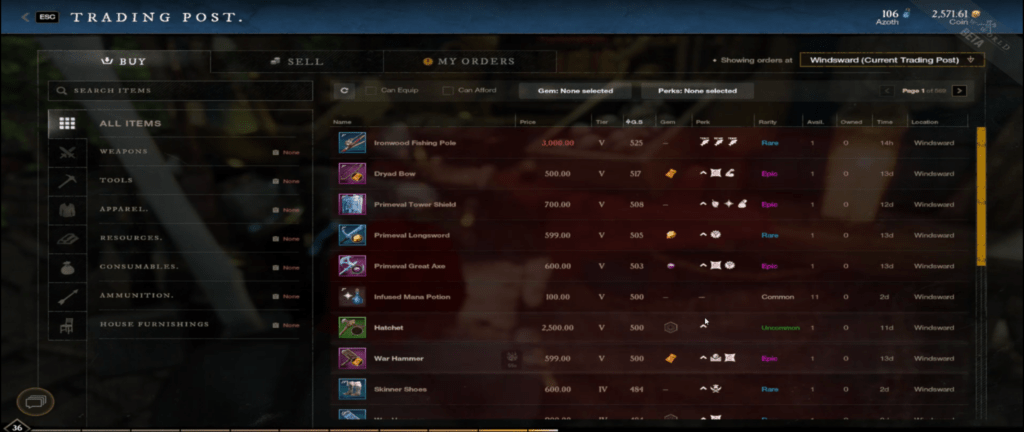
Selling
In order to sell items, click on the Sell tab at the top of the screen. All of the items you have available for sale will then appear in a list. You can limit the display of items by selecting one of the category icons. Once you’ve selected one of your items to sell, the Trading Post will show you a list of the existing buy orders. Buy orders are standing market orders to buy items at a specified price. If you’re satisfied with the price on offer, you can sell directly at this price. Otherwise, you can place a sell order and set your own price.
When you go to sell an item, the Place Sell Order screen will show you the current Sell Orders and Buy Orders. It will automatically match with items that are already listed under the same name and pre-populate your listing unit price with the current lowest price. You’ll want to check this though because there may be a single order that has been placed well below the rest of the market.
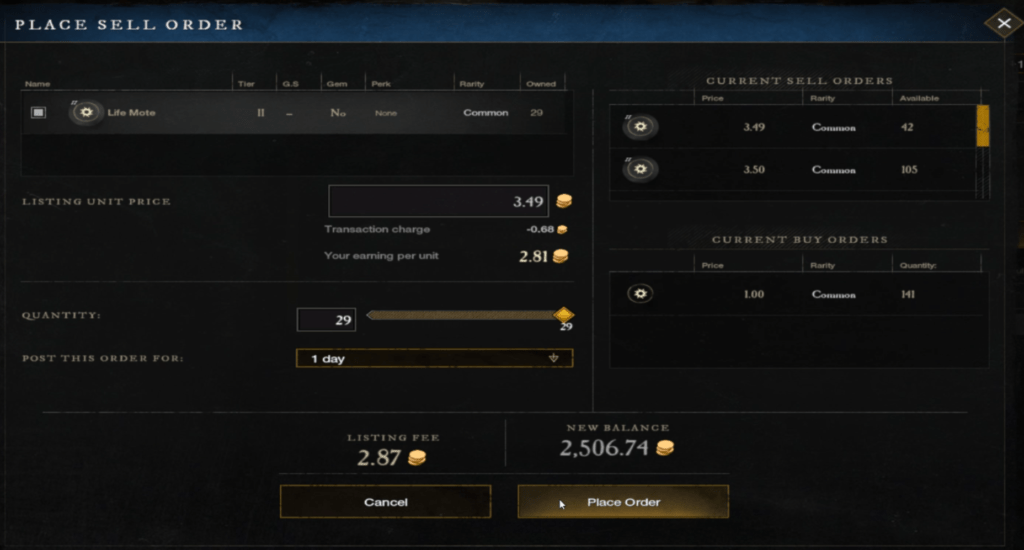
Fees
There are two fees associated with selling on the Trading Post; a transaction charge as well as a listing fee. The transaction charge is a tax set by the Company that controls the town you are in. The listing fee is proportionate to how long you wish to post your items for sale but also increases with the cost of goods you want to sell. A shorter listing time will reduce the listing fee, you’ll just have to be smarter about how you set your prices. It’s important to note that placing buy orders will also incur a listing fee.
It is very important to keep track of these Trading fees. If you’re selling items at too low of a price, you can end up losing money by the time the fees are taken out!
Final Thoughts
The segmentation of the Trading Posts may mean that something you want is very expensive in your current location. This means you’ll either need to stump up the gold, to buy it, or the Azoth to fast travel to a town that’s selling at cheaper prices. Similarly, if the trading tax is 20% in the town you are in, it may be worth going to another town with a friendlier 5% trading tax.
This also presents an interesting gold-making opportunity. If you understand the supply and demand for various resources in different towns, you could mule items between towns. Buying at low-cost Trading Posts and selling at higher prices elsewhere. This essentially acts like a way to sell your accumulated Azoth since fast travel can be quite expensive with the encumbrance penalties.
